Are you looking for help ordering a background check? Follow the instructions below!
Step 1
Within your profile, click 'Order Now' or 'Start my background check'
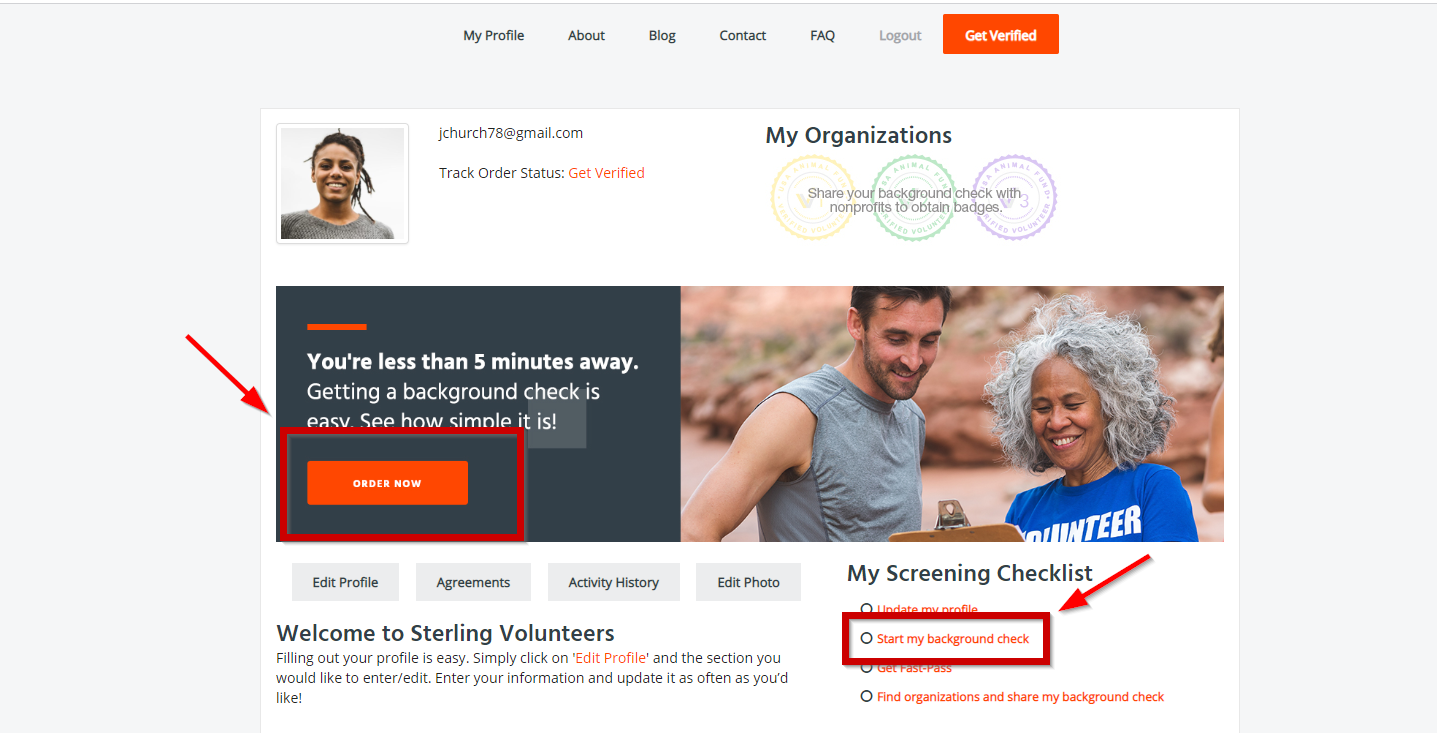
Step 2
On this page, enter your organization's GOOD DEED Code. If you do not have a GOOD DEED Code, fill out your information to the right of the screen. The Advocates will reach out to you shortly to provide a GOOD DEED Code to input into the box seen below.
*If you have received an invitation through email, you will not see this page*
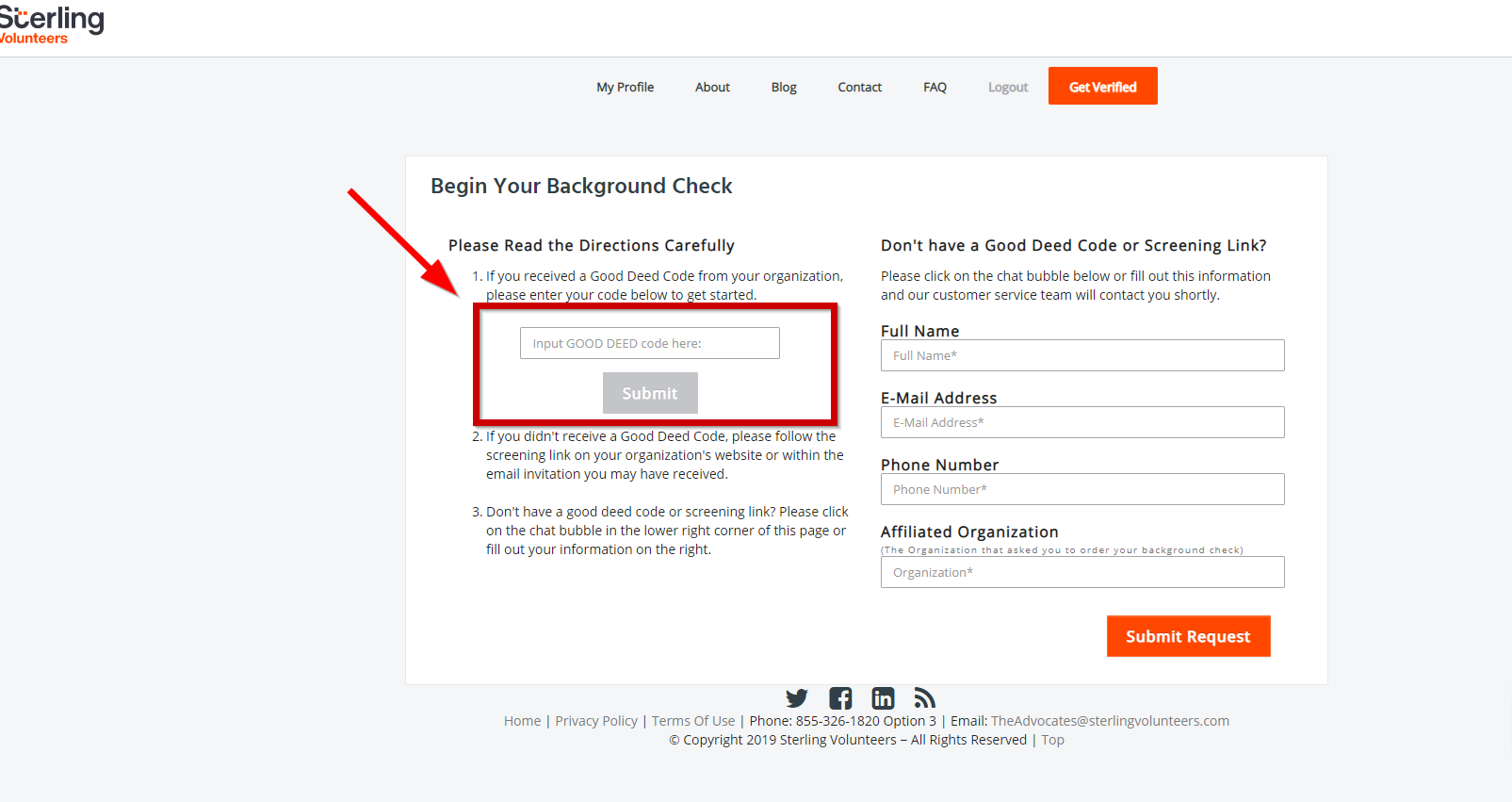
Step 3
On this page, you will be asked to provide your information. Once you have filled out all the boxes, click the orange "Continue" button at the bottom of the page to move on to the next step.
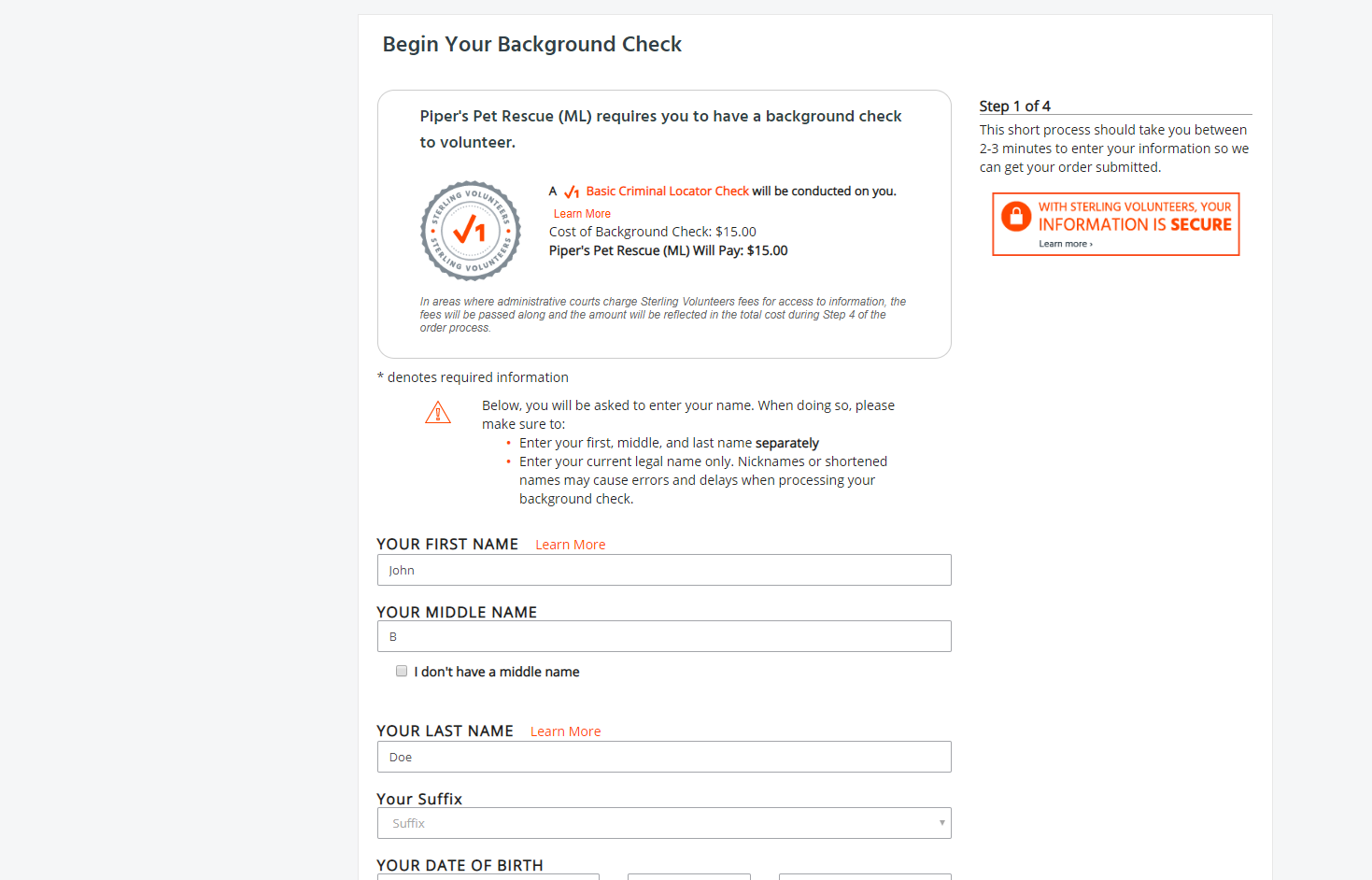
Step 4
On this page, you will be asked to provide your current address. Once you have provided this information, click the orange "Continue" button at the bottom of the page to move on to the next step.
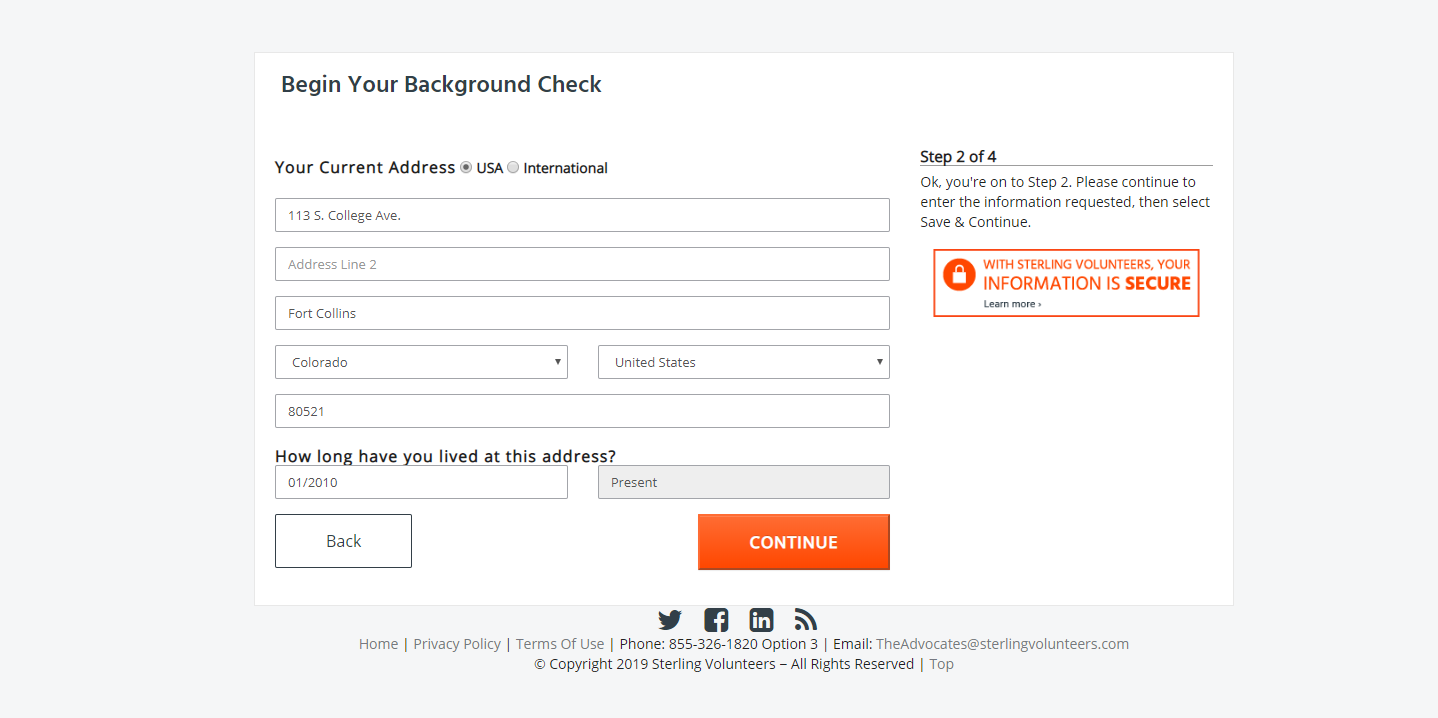
Step 5
Review the documents in the box on the page. Check all the boxes to acknowledge you’ve received A Summary of Your Rights under the Fair Credit Reporting Act, you’ve read the Disclosure Regarding the Employment and/or Volunteerism/Non-Employee Position Background Report, and you understand that typing your name in the boxes at the bottom of the page consent the use of electronic records and signatures for the electronic storage of these documents.
Click the orange “Continue” button at the bottom of the page to move on to the next step.
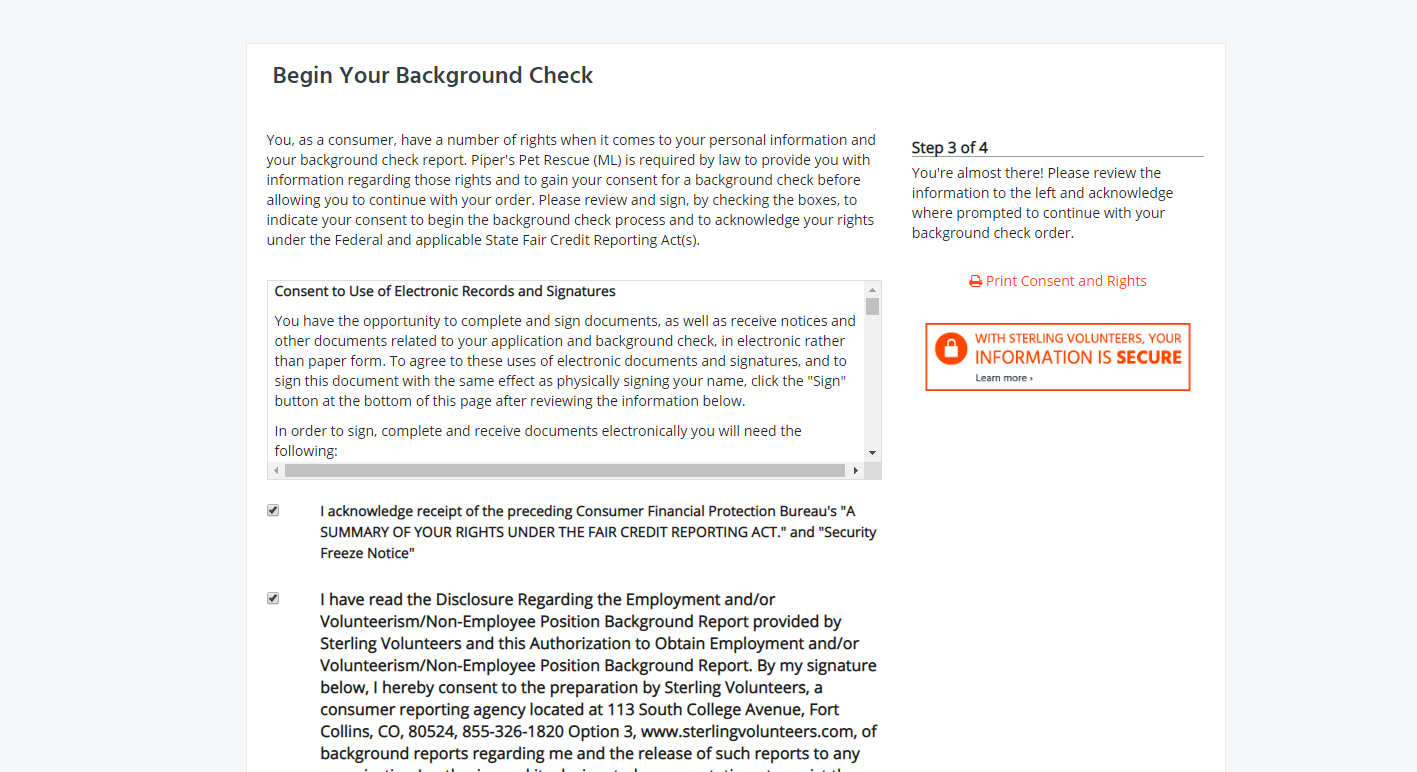
Step 6
First, you will be asked to verify personal information. Review the information, and click the checkbox if your information is correct. If you need to edit the information click ‘Go Back & Edit’.
If you would like to contribute towards the cost of your background check, select an amount in the box to the right of ‘$’. If you would not like to contribute towards the cost, select the ‘Not at this time’ checkbox.
Review the payment information, and click ‘Continue to Payment’ to continue to the payment screen.
If your organization is paying for your background check, or if you are not contributing towards the cost click ‘Submit Order’.
.png?width=688&name=Ordering%20Step%206%20(2).png)
Step 7
Once you see this screen, you're all set! Your background check will typically take 24-72 hours to complete. Based on your organization's unique policies, they will contact you regarding next steps.
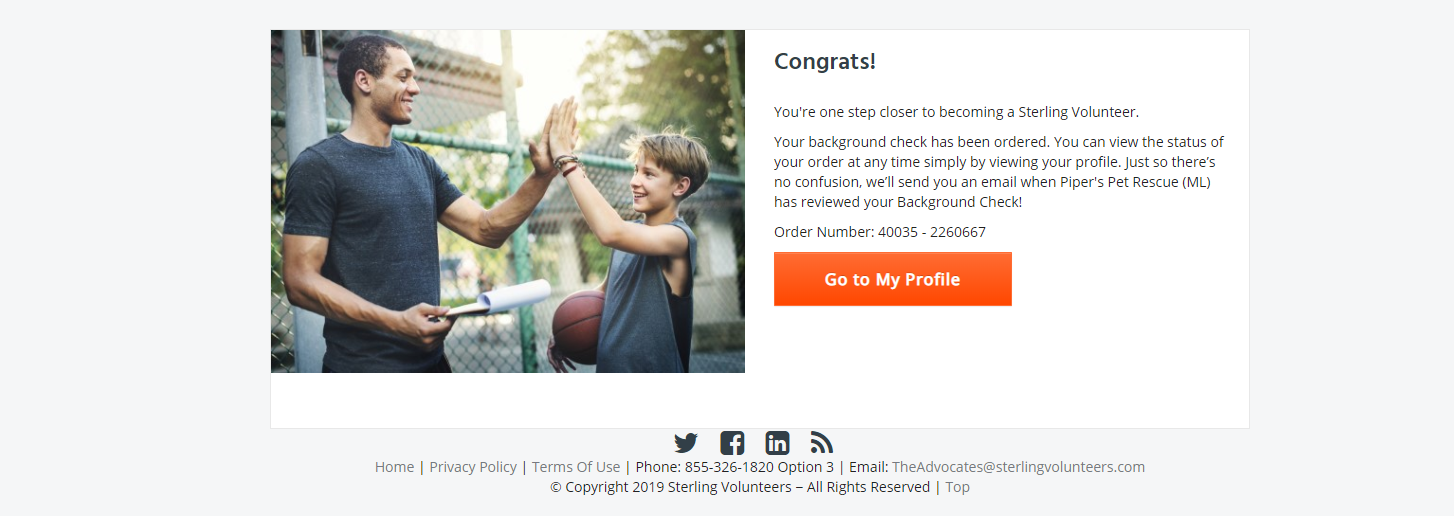
Need further assistance or have any questions? Please reach out to our Advocates team at 1-855-326- 1860, Option 3 or via email at theadvocates@sterlingvolunteers.com
